I don't know how much of this is my browser and how much is the platform, but two things I've noticed that fall under "mild annoyance":
1) When scrolling down, the menu at the side ends up covering the left-hand side of the footer, and the social media icons.
2) For some reason the browser's spell checking doesn't work as I'm writing posts. I can paste the text into the relevant box on Facebook, or the comment box on the Kickstarter comment page, and typos are underlined, but not here.
Firefox 45 on Win7, if that helps. These are minor, and I don't really know Drupal well enough to know if they'd be more trouble than they're worth to fix :-).
—
Morgan Wolfe
aka Capt. Doña Sir Kestrel of Avalon http://silver-gateway.com/7sea/



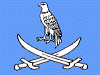


Morgan Wolfe
aka Capt. Doña Sir Kestrel of Avalon http://silver-gateway.com/7sea/
TAJ-07: Technopriest And Justicar Of 7thSea2e